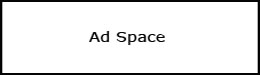Resources, Services,
Products & Answers


|
LOGIN or Register
Enter User ID & Password.
|
||||||||||||

|
|
All content is copyright © 2008 by Care Perspectives, Inc. - Privacy Policy - Terms of Use
Website design by Care Perspectives, Inc. |